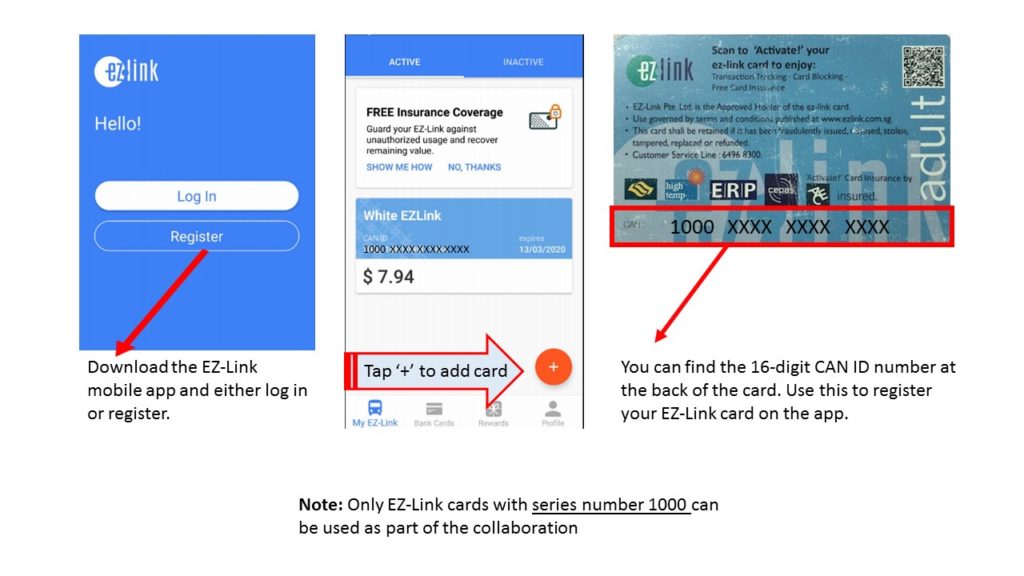You’ve probably read the news about the new collaboration between NTUC Link’s Plus! rewards programme and EZ-Link.
As part of this new partnership, Plus! members can now earn more LinkPoints when they pay for purchases with their EZ-Link cards, to the tune of 1 LinkPoint with every $2 spent.
With the exception of transport fares on buses and trains, members will be able to earn these extra LinkPoints by paying for purchases at more than 30,000 merchant outlets, including Cheers stores and McDonalds outlets. You can also opt to have your change credited into your EZ-Link card when using cash at Cheers outlets.
EZ-Link x Plus! – A Step by Step Guide
If You Don’t have the EZ-Link App
- Download the EZ-Link mobile application from either Google’s Play Store or the Apple App Store.
- Register for an account. Personal information such as your identification card number and email address will be required.
- Create a profile and link the EZ-Link card you are using to the app by keying in the CAN ID, or the 16-digit number located at the back of your card. Look out for a ‘+’ symbol that denotes the add function.
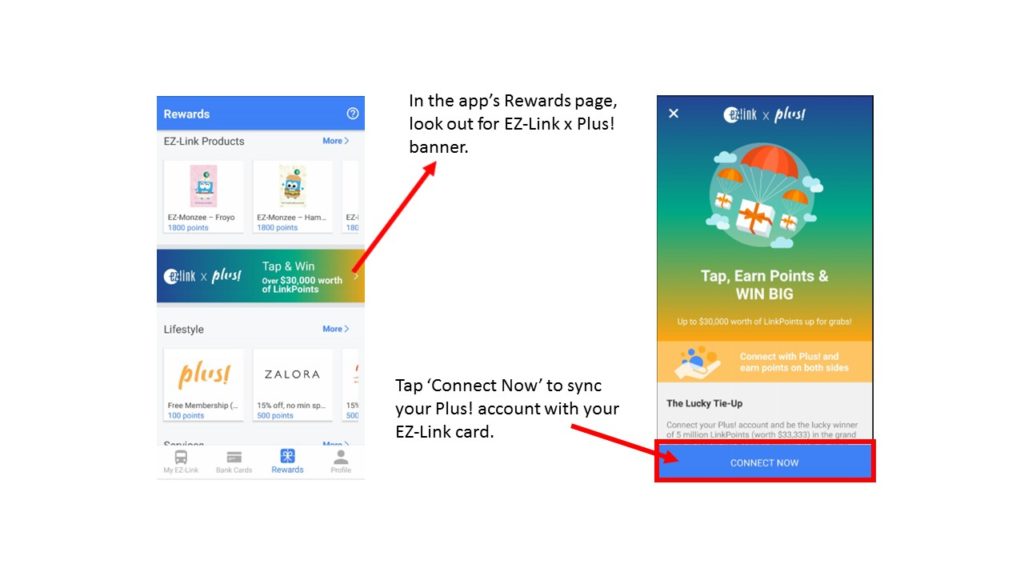
- Sync your Plus! account to your EZ-Link card by tapping the EZ-Link x Plus! banner. This is located on the app’s Rewards page.
- Click ‘Connect Now’ after you read through details on how you can earn the extra LinkPoints. As both cards are linked by your identification card number, the synchronisation will take place once you have agreed to the Terms and Conditions.
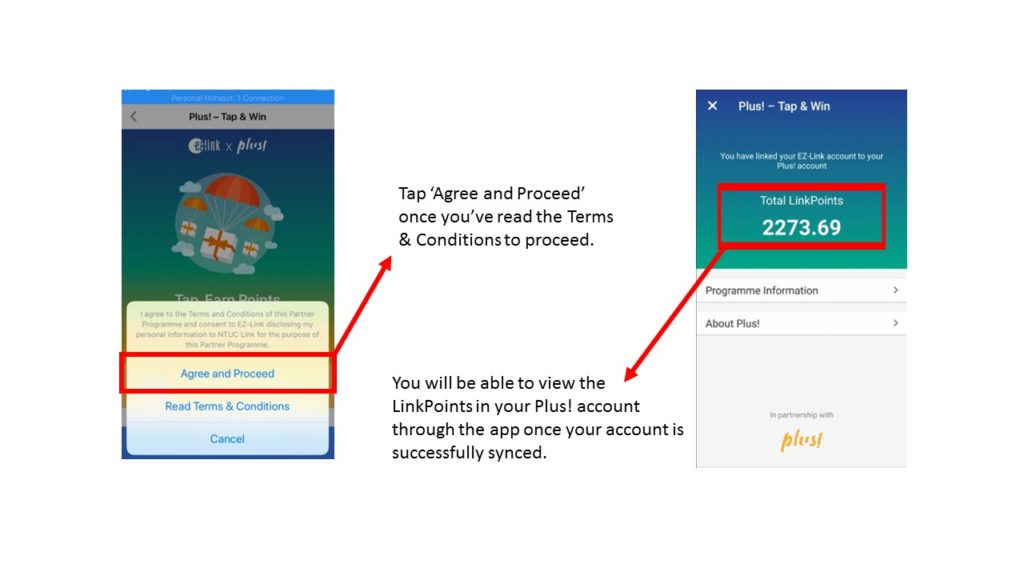
- Once successful, you will get a confirmation that your EZ-Link card has been linked to you Plus! account. You will also be able to see your available LinkPoints and accumulate new points when you pay for purchases with the EZ-Link card.
If You Already have an EZ-Link Account
- Log in to the EZ-Link app.
- Sync your Plus! account to your EZ-Link card by tapping the EZ-Link x Plus! banner. This is located on the app’s Rewards page.
- Click ‘Connect Now’ after you have read through details on how you can earn the extra LinkPoints. As both cards are linked by your identification card number, the synchronisation will take place once you have agreed to the Terms and Conditions.
- Once successful, there will be a confirmation that your EZ-Link card has been linked to you Plus! account. You will also be able to see your available LinkPoints and accumulate new points when you pay for purchases with the EZ-Link card.
Good to Know:
The partnership is only applicable for EZ-Link cards with CAN IDs (the 16-digit unique identification number on each card) beginning with 1000.
Click here for a list of merchant outlets that accept EZ-Link card payment.